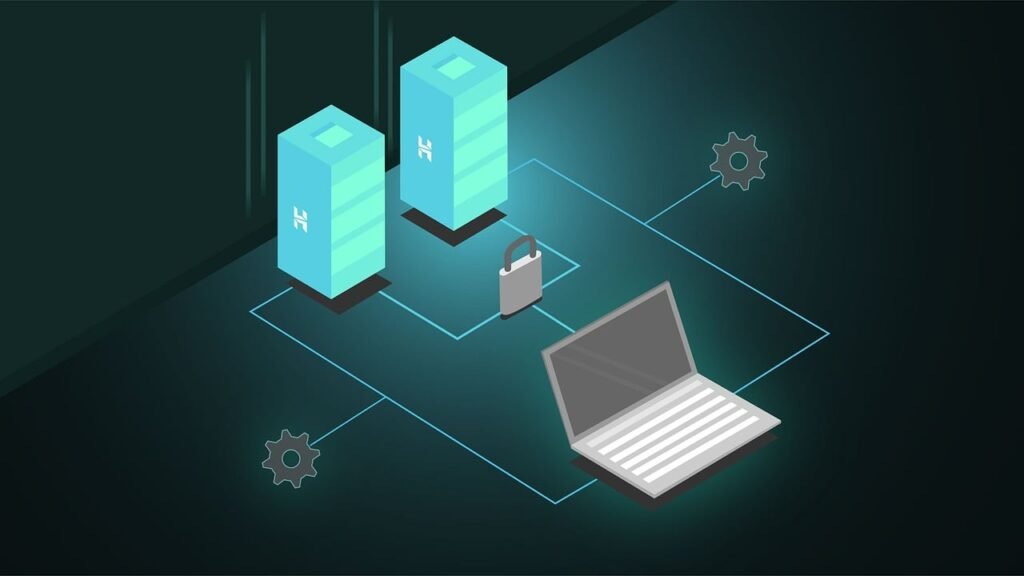Why Choose Hosting Site for WordPress?
Selection of a hosting site for your WordPress website is a pivotal step that can have far-reaching effects on your existence on the web. If you select a good host then your site will work well, it will be secure, and could lead to future expansion. A specialized WordPress hosting site having features such as optimized performance, automatic updates, enhanced security, and dedicated support may go a long way in relieving you from some technicalities involved. It thus means that you can concentrate on coming up with interesting ideas which can grab the attention of those who log into the website while at the same time understanding that it is safe somewhere else. In this introduction we will consider why one should decide for a hosting site for their WordPress to be sure about its operation.
How is WordPress.org and WordPress.com different?
The real question makes When you have chosen WordPress as your CMS, your next major move is to choose which version of it to use. With WordPress.com, you host your WordPress website. This means that your site is housed on WordPress.com And mine is a sub-domain living. Which would you rather own, a house or an apartment? When you buy your own home, you make all the decisions with it. When it is rented from somebody else or some agency like property management companies only so much as they will let people ever be able to do it – if they even allow for that.
- WordPress.org: WordPress.org is probably the one you are most familiar with. Download WordPress for self-hosting. This is the one most people will probably use to make a WordPress site. WordPress.org is an information site at which you can find all the material on using WordPress as well as later newer versions of this tool. You can download WordPress software from WordPress.org and then bring it to any web host. This form can be installed at your site, or you will need an internet hosting service.
- WordPress.com: WordPress.com is WordPress’s business unit. In this way, you produce a free site on a sub-domain yourname.wordpress.com. There is no domain or hosting confusion. Sign up for your account and put your side work free themes to work. There are several restrictions to this version, however, especially in the way of available themes and plugins. A subdomain is not an easy way to develop a successful site and offline business, even if that means buying an upgrade in the premium package.
Self-Hosting Matters for Your WordPress
One advantage of WordPress.com over WordPress.org is that with “WordPress.com” a website can be created within no minutes. However, the usefulness of these advantages is in doubt.
- Manage Themes and Plugins: The site you are creating should be done to your exact specifications. However, with WordPress.com, you only get very few puny plugin and theme combinations that all do the same thing. Furthermore, no customizations may be made. By hosting your own WordPress website, you open yourself up to the entire world of WordPress themes and plugins. You have a huge library of free themes/plugins plus any paid one you might want to buy.
- Enhanced Site Speed: Self-hosting WordPress lets you choose the best host for your needs. This means finding a host who can help make your WordPress site better for you. Similarly, whenever your self-host always ensure any plugin added can enhance speeds further as well as overall site performance. As such self-hosted sites tend to perform much better than being hosted as sub-domains of big platforms thereby affecting search engine results and users’ experiences.
- Freedom in Monetization: A self-hosted site is completely monetization-free. Conversely, websites that are hosted on WordPress.com have some restrictions on advertising and monetization opportunities available to them. For example, only their built-in ad platform can be used and that requires you to achieve a certain traffic level first. If your site is self-hosted, the money-making potentials are unlimited. You can install plugins allowing yourself to sell affiliate items, produce courses, etc. You can even turn your WordPress site into a fully-fledged eCommerce store.
Do You Want WordPress Hosting?
The minimum requirements for hosting a WordPress website are very limited. You’re not installing a heavyweight program, so it can run on virtually any hosting platform set up. There are only two requirements:
- MySQL at least version 5.6
- PHP at least version 7
Three Types of WordPress Hosting
There are three popular systems for getting your WordPress website online.
- Shared Hosting: Shared hosting is cheap and has many satisfied customers—from people to small businesses. The bundled “one click install” allows you to get WordPress up and running in just minutes. It might be time to leave shared hosting behind when your site starts growing, however.
- Managed WordPress Hosting: In managed WordPress hosting, the server only allows WordPress sites and this is why the server can be very well-optimized for the WordPress platform. While managed hosting is rather more expensive than shared hosting, it unburdens you of technical duties and guarantees, superior web performance so the price increase is worthwhile.
- Dedicated Server Hosting: By using a dedicated server you get to rent out an entire physical server solely for your website. This allows for complete customization of hardware, software and operating system. However, the only time to go to a dedicated server is when you are getting monster big traffic.
Some Factors in Selecting a WordPress Host
Whenever you decide to buy a WordPress host consider the following:
1.Price: Choose a WordPress hosting that fits your affordability.
2.Access, to Control Panel: Choose a user control panel – cPanel, to make server management and WordPress installation easier.
3.Check Technical compatibility: Check that your hosting supports PHP 7 and MySQL 5.6.
4.High-performance website: Always look for a hosting solution that provides an excellent performance for a reliable website browsing experience.
5.Support: Always go for the hosting company which will provide you a 365*24*7 live support by their staff members which will seriously there to look after you when you need help.
FAQ’s
1.What is WordPress hosting?
WordPress hosting is a specific category of web hosting offered that is specialized in supporting the operation of WordPress websites and that has specific tools and services such as automatic WordPress installation and advanced security features.
2.Is it necessary to have a hosting site for creating a WordPress site?
Yes, you need a hosting site to run WordPress.org. However, WordPress.com comes with hosting and the download is free but provides limited hosting support for a small number of sites.
3.What about free hosted WordPress are they suitable for my site and blog?
Yes, but free hosting has consequential drawback such as presence of ads, limited amount of storage space and no support from the host.
4.Why should I use paid host for my WordPress instead of free one?
Paid host provides better performance, larger and more secured data space, enhanced security features among others like support and capability to expand.
5.What are the features of the WordPress hosting packages which are available?
The several types available are Shared Hosting, VPS Hosting, Dedicated Hosting, Managed WP Hosting, and Cloud Hosting.
6.What criteria should I use in choosing the WordPress hosting services providers?
Performance, Security, Feedback/Support, Extensibility/Sustainability and Cost.
7.Is WordPress often difficult to set up with a host?
No – Most have buttons that allow one to install them easily with instructions provided by the developers.
8.What do the words ‘managed’ when associated to ‘WordPress’ or ‘word press’ imply in the context of webhosting?
These are special services, which include; updates, security, and back up being provided by the host, and it also overviews the performance all time.
9.Can i switch hosts later if needed?
Yes, one can do so easily and many hosting providers provide this service of migration.
10.Is there any special or specific hosting requirements for WordPress?
Yes, my friend you require PHP 7. 4+, MySQL 5. 6+/MariaDB 10. 1+, and HTTPS support.
Closing thoughts:
Having understood the reasons why one should use self-hosted WordPress, the next step is choosing the hosting type that you prefer. Good web hosting will make your WordPress site run well. It must be clear to you that a host is the basis of your site and you cannot insist on compromising its quality by going for less suitable option. For starting, shared hosting serves as an ideal choice. On the other hand, if you are a seasoned blogger or have a website with good traffic then managed hosting would be preferable.