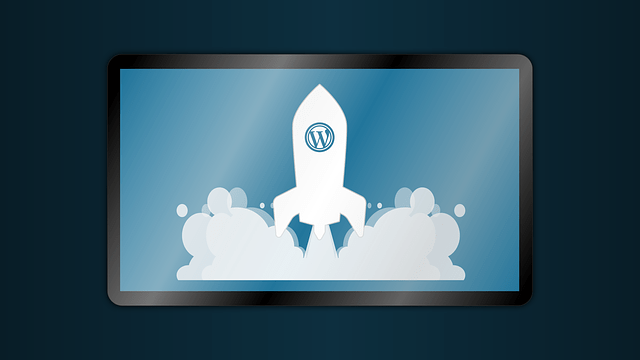Introduction
A solid online presence matters a lot in this digital era to any kind of business, blogger or entrepreneur. When getting ready to start your presence starting from online you will see that selecting the perfect CMS (content management system) is one of the main decisions you’ll make. In other words, a CMS is used for creating, managing, storing and serving digital content without in-depth knowledge of internet programming. WordPress out of all the CMS choices there are is the one that truly leads the pack. So why is WordPress better than other alternatives of CMS? Without further ado, this ultimate guide will help you explore all the reasons why WordPress is a better choice.
Why WordPress is better than other CMS? — Technical Specifications(WordPress)
Open-source Platform
WordPress is based on PHP because WordPress is an opensource platform where its source code open for everyone to read, change and develop. It has an open-source side for the community to help make the code even better and more updated. This also means that you are not bound to a closed system and you can use any technology to completely manage your site.
Customization Options
WordPress is extremely flexible and offers limitless customization options. Has thousands of themes and plugins so you can select the look and functionality that is just right for you. WordPress is great for almost every type of site and gives you the flexibility to build anything from a simple blog to a full-blown e-commerce website, and a portfolio.
User friendly Interface
WordPress is well known for its to use interface. Even if you’re new, to web development you can effortlessly navigate the dashboard create pages and manage content. The user-friendly design ensures that you spend time figuring out how to use the platform and time concentrating on your content and business.
Applications of WordPress
Blogging
Initially created as a tool WordPress thrives in the domain. It provides a range of features designed specifically for bloggers, such as categories, tags, comment management and more. The seamless integration of multimedia content and the option to schedule posts have made WordPress a preferred choice, among bloggers.
E-commerce
In the era of online shopping’s popularity having a strong e commerce platform is crucial. WordPress when paired with extensions, like WooCommerce becomes an e commerce solution. It allows for easy product management transaction handling and inventory tracking making it an ideal option for stores of any scale.
Portfolio Websites
Showcasing work online is vital for creatives such as photographers, artists and designer. WordPress offers a variety of portfolio themes and add-on that enable you to present your work. Through creating galleries, slideshows and individual project pages you can showcase your top notch creations effectively.
Business Websites
For businesses ranging from ventures to corporations WordPress equips them with the necessary tools to develop professional business websites. With functionalities like contact forms, reservation systems and integration with CRM tools WordPress aids businesses, in establishing an presence and effectively connecting with their clientele.
But it is worthwhile as working with WordPress has numerous advantages
User Friendliness
You can access a few more features through WordPress over Content Management Systems and another basic advantage is WordPress is user-friendly. An easy-to-navigate interface, extra resources and support from the community help the inexperienced build and maintain a website.
SEO Friendly Functions
SEO (search engine optimization) methods are very fundamental to increase organic traffic on your website. WordPress has been specially designed to support your SEO endeavour with options to set up URLs, meta tags, and XML sitemaps. The elements are such SEO tools that help in easing the process of making a website search engine optimized.
Extensive Plugin Ecosystem
WordPress has over 58,000 plugins in the repository which pretty much covers all the functionalities. There is a plugin for just about everything, be it adding contact forms, improving security, speeding up the site, or integrating social media. You can use Itopia to build around your site with an arsenal of modules, no matter what the goal.
Scalability
The only reason WordPress works is that it grows with your business. Build from a Feature-Rich Blog to a High-Traffic E-Commerce or Membership Site WordPress started as a simple blog site but has developed into a very Versatile platform that can handle large scale traffic and even large amounts of digital content. Scalability: Business planning for growth can invest in this fax software as it can expand to accommodate the same.
Cost Effectiveness
Using WordPress doesn’t cost anything. There are plenty of themes and plugins to choose from. Even if you opt for premium options, they are reasonably priced compared to building a custom CMS, from the ground up. This affordability factor makes WordPress a viable choice for individuals and small businesses operating on budgets.
Security Measures
Although no platform is completely invulnerable to security risks WordPress places an emphasis, on security. Through updates, security plugins and following practices your website can be well protected against common threats. The active involvement of the WordPress community and dedicated security teams ensures that vulnerabilities are promptly addressed and security measures are continually improved.
Community Support
The WordPress community is large and active providing a range of resources, forums and tutorials. Whether you need help solving a problem seeking advice or finding inspiration the WordPress community is always there to lend a hand. This strong support network gives WordPress an edge, over CMS platforms with user communities.
Challenges and Limitations on WordPress
Maintenance and Updates
However, despite its benefits using WordPress does come with challenges. Regular maintenance and updates are necessary to keep your themes, plugins and core software up to date for security and performance reasons. Managing these updates can be time consuming for websites, with a number of plugins.
Vulnerability to Hacking
For some reasons, WordPress is does receive considerable attention from hackers since it is the most widely used CMS. There is, however, a myriad of plugins and the best practices to complement it for security risks; however, being among the most used platforms, it attracts a lot of potential attackers. Security of any website plays a critical role and should be updated regularly to avoid vulnerabilities to susceptible sites.
Performance Problems Due to Poor Management
Management is a key word that embodies many leadership problems and if done improperly then it leads to performance issues. But if not well maintained, WordPress can be very slow and this is something that is worth knowing. This means that when your site has too many plugins, non-optimized images, or an unprofessional hosting provider, it is possible to become slow. It is always important to monitor the goings on of your site, and make appropriate adjustments so that everything runs smoothly.
New Features, in WordPress
Gutenberg Editor
Gutenberg editor has changed the way content is generated within WordPress as compared to the earlier versions before it. This particular editor, made up of blocks helps in creating custom content arrangements which mass make it easy to design great looking page without much coding involved.
Integration with REST API
Designing with WordPress and having access to REST API exposes new possibilities for developers. It allows creating applications focused on specific tasks to be easily integrated with platforms which makes WordPress more flexible and efficient tool for development, for developers.
Capabilities of Headless CMS
It is a contemporary open-source content administration system, and because of the CMS architecture, WordPress can be used as a content depot alongside themselves utilizing diverse frontend technologies. This separation proves to be a scalable solution for implementing the interpolating polynomials as well as enhances the flexibility and performance of large-scale applications.
General outlook for the future For WordPress
Summarizing Content Management Systems Types and Solutions
There are always new development and trends if it comes to the management of content. These shifts are therefore notable and WordPress has been very keen to integrate such technologies as it manoeuvres toward staying relevant. Other trends expected to affect WordPress include: CMS, AI writing and drafting of content, and, overall enhanced user experience.
Increase in market dominance
WordPress currently runs over 40% of all sites as evidence of it’s a popularity and reliability. Due to the changing perception that many businesses and individuals are adopting the use of WordPress, this market share is expected to grow.
Potential upcoming enhancements
This is true with WordPress adding new features and improvements through updates from time to time. Future updates may have enhanced levels of security, enhanced customization features, enhanced compatibility of the program with different forms of hardware and specific types of software.
Comparative Analysis
WordPress vs. Joomla
Another widely used open-source CMS is Joomla, which, however, could be a little more complex and easier to handle less when compared to WordPress. As for the specific strengths, while Joomla offers more profound user authorization capabilities and integrates multilingual options into the CMS WordPress is famous for usability, variability, and community’s contribution.
WordPress vs. Drupal
Drupal is known for its effectiveness and flexibility that leads to the fact that it is ideal for large projects. But this is a Bain as the learning curve for Drupal is steep and it is better suited for developers. On one hand, WordPress provides an easy entrance to website design but, at the same time, may stay small.
WordPress vs. Squarespace
Squarespace is one of the most popular site builders available today that provides an array of modern-looking templates and has little to no complexity. Still, there are many imperfections like lack of flexibility and extendibility of Squarespace, and, on the other side, WordPress is perfect for making simple but rather quick websites though it offers more control and customization for the complicated projects.
WordPress vs. Wix
Another website builder worth mentioning is Wix, which allows builders to work with website elements placed on the workspace through dragging and dropping and operates by keyboard shortcuts available to anyone with no tech knowledge like my mom. However, it also lacks some of the versatility of WordPress and it does not support the same plugin store or SEO capabilities. Furthermore, Wix has fewer customization features that are complex or that can be easily expanded in the future, making WordPress more useful for purpose of growth and development compared to Wix’s offerings.
Plugins & Themes
User Manuals and Tutorials
Creating A WordPress Website
Beginning in WordPress is easy. You will need to make a choice of the hosting provider, install WordPress and then configure site settings. The process can be made even simpler by many hosting providers who have one-click installations for WordPress.
Choosing And Installing Themes
The appearance and feel of your site on WordPress are defined by themes. There are free options available from the WordPress theme repository while you may also opt to pay for premium ones at various marketplaces. To activate it from the dashboard, all you need is to upload the theme files.
Adding And Managing Plugins
WordPress plugins add features to your website. Capitalize on this by navigating through your dashboard to click into plugin repository and find out the desire plug-in before hitting “install now”. After installation, activate it then configure its settings depending on what you want.
Optimizing For SEO
Begin optimizing your WordPress for search engines like installing an SEO plugin such as Yoast SEO. Firstly, this plugin helps in optimizing content including meta tags and permalinks. Secondly, create quality content using relevant keywords and backlinks so that your site’s ranking can improve in search engine results.
Conclusion
WordPress is a better choice based on functionality, usability, SEO options, and the support for online communities compared to other CMS. Despite these drawbacks, there are also considerable advantages to the use of such a system though the audience should recognise that there would be ongoing costs and it does require constant maintenance and while it is not impervious to hacking, the target is going to be well worth it. Whether one is an affiliate marketer or an e commerce trumpet or a business owner WordPress is the most suitable blog that would help one to be successful. Thus, choosing WordPress, you decide to expand your opportunities and constantly evolve with the help of new tools and means available on the internet.
Frequently Asked Questions
What is a CMS?
A Content Management System (CMS) is an application that allows users to create, edit, publish and manage content of a website.
Is WordPress free?
Yes, WordPress itself is absolutely free. Nevertheless, there may be costs associated with web hosting services together with premium themes and plugins.
How secure is WordPress?
WordPress is generally considered safe; however, some best practices such as regularly updating the core software, themes and plugins, using strong passwords and also installing security plugins should be followed.
Can WordPress handle large websites?
Yes, it can because WordPress can service large sites when properly optimized and supported by robust hosting solutions.
How often should I update my WordPress site?
To keep your site secure and optimize its performance you must update your Word Press Site on a regular basis including any attached themes or plugins.